Version 1.1¶
Features¶
Summary Status View on the user landing page¶
A new view is introduced in the task board of the My Accounts page – This can be considered as a “Go to” place for artists to have a bird’s eye view of the tasks assigned to them from different projects.
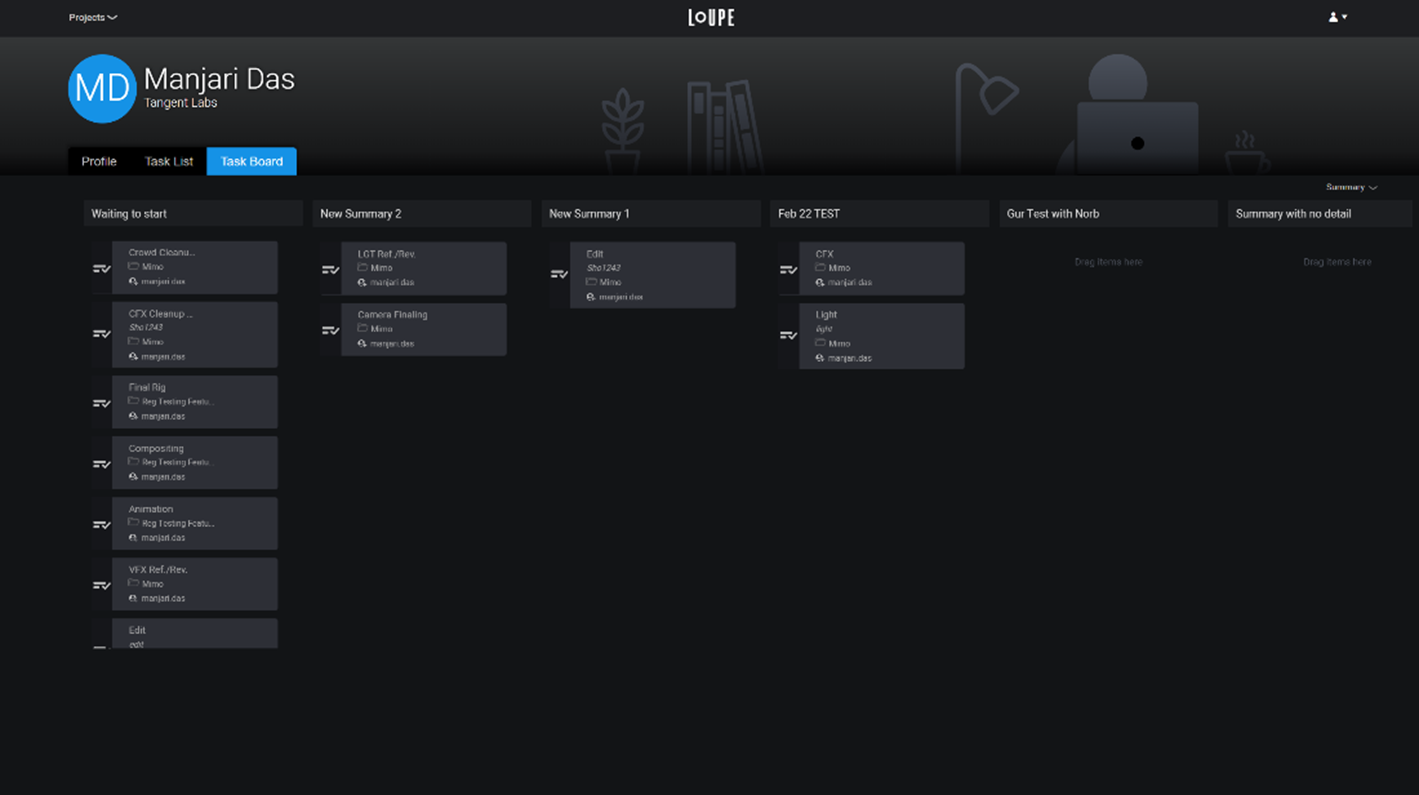
Media Review supports webm format¶
This makes it possible for users to playblast a version in a web format, and then integrate to Loupe to be reviewed in our Media review tool.
Media upload progress¶
Media upload anywhere, will now show a progress bar with percentage complete of the upload in progress.
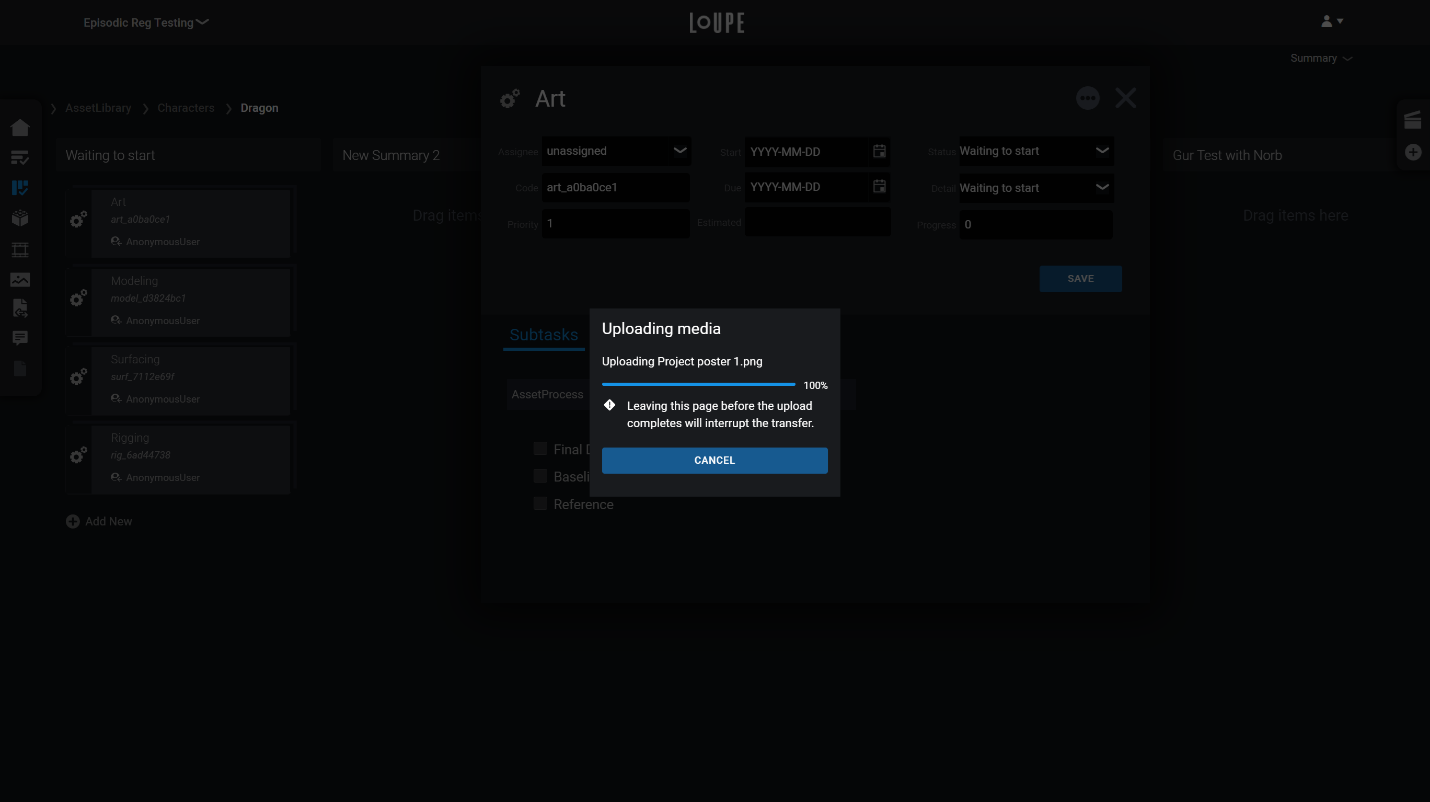
New and Improved Templates¶
New and improved UI for task templates that allows you to create underlying tasks for entities, processes, and tasks. You no longer need to attach a template to a type. There is added functionality to clone templates and use a process template inside other templates.
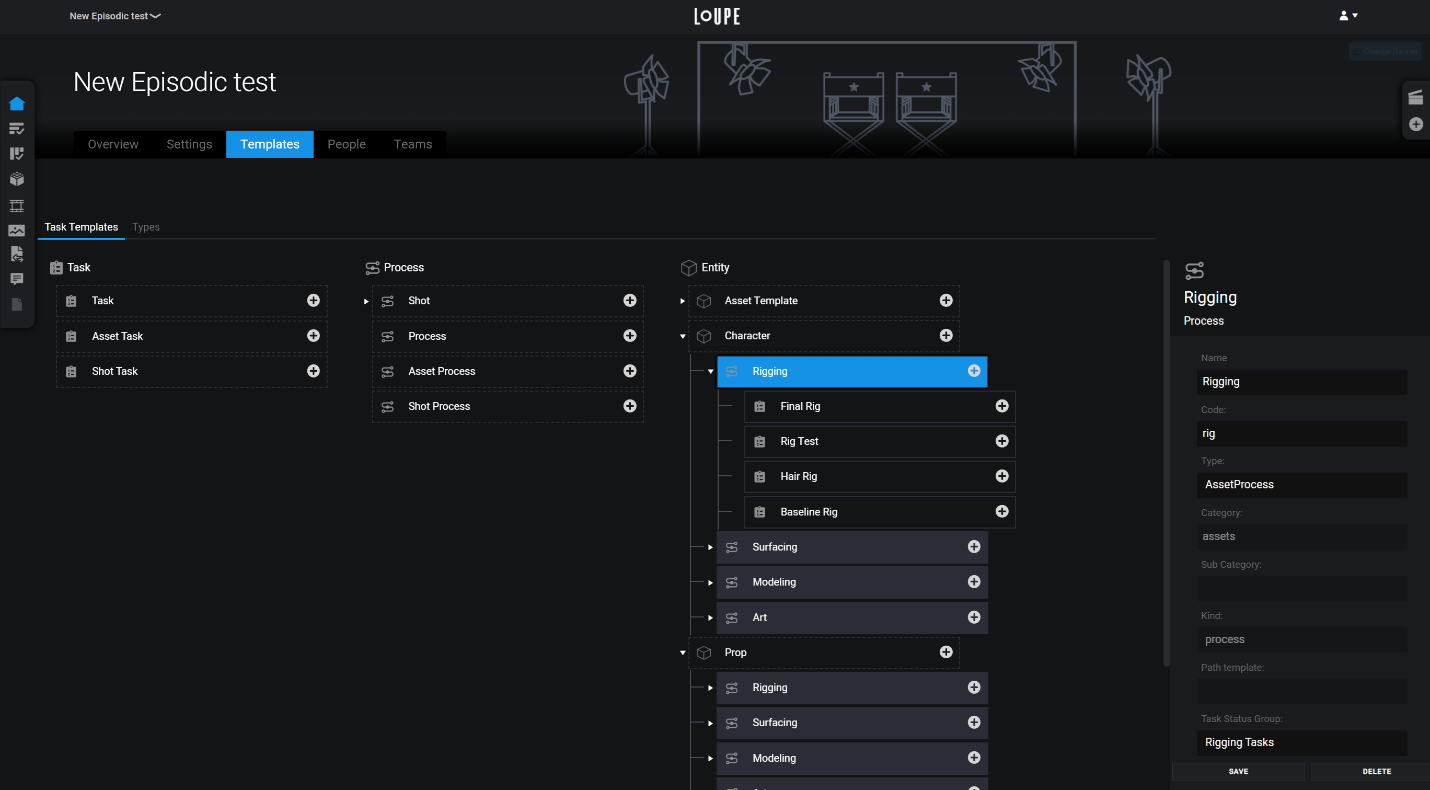
Shot and Asset creation bar improvements¶
Shots and assets can be created using the same + icon now. As you create entities, the kanban board and list views refresh, to reflect the latest assets or shots created.
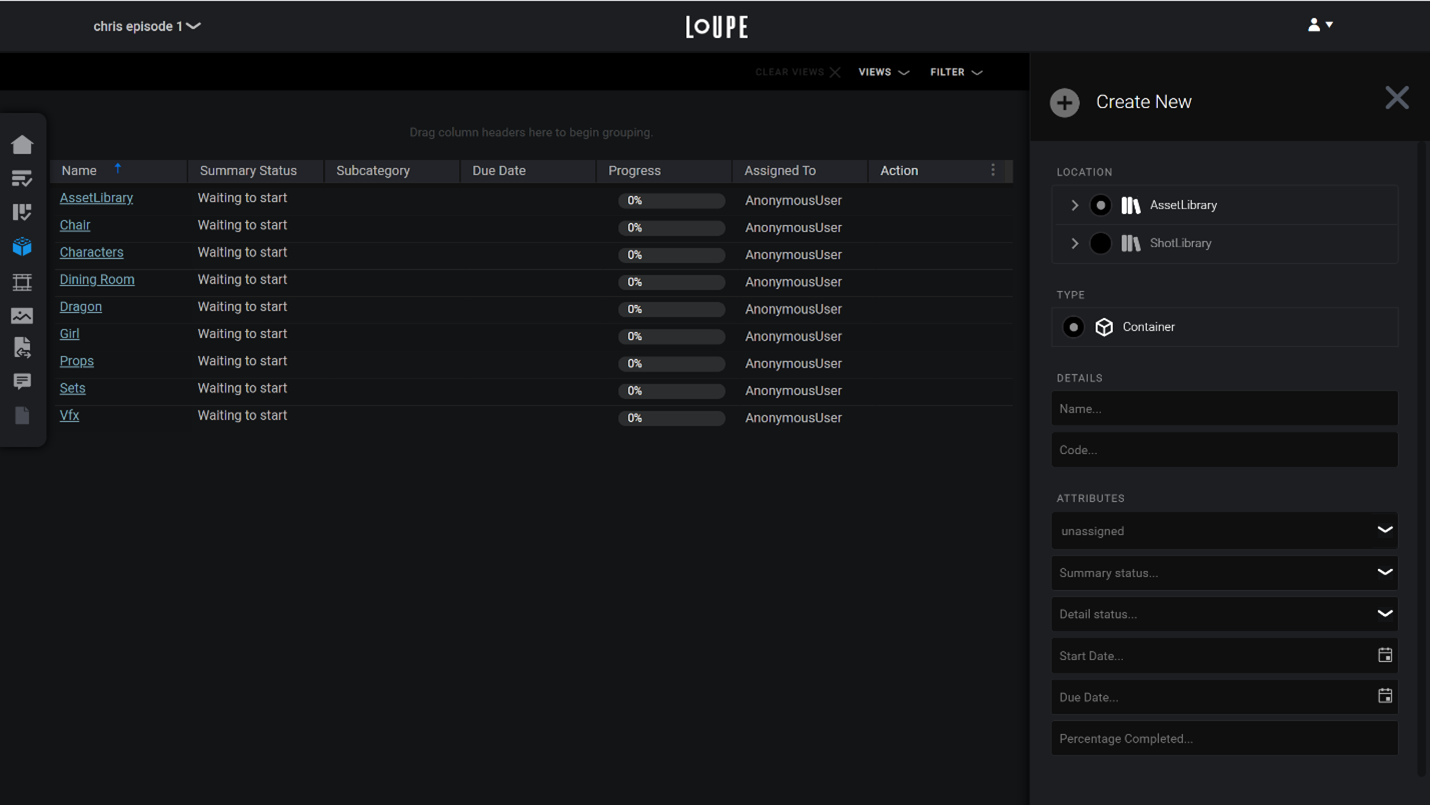
Improvements¶
- Breadcrumb trail is saved in cache so that you can get back to the same place on the Kanban board and avoid navigation within the breadcrumb trail / file paths.
- Cloning of templates – Functionality to clone an existing template to save a template structure with a different name.
- Delete template and types – As long as the template or types are not being used anywhere, you can delete them!
- A LoUPE favicon has been added now.
- Improved company wide reporting through summary statuses - You can create summary statuses to be used across the company, and map detail statuses to these summary statuses.
- If you do not have a detail status mapped to a summary status, the lanes will be blocked on the Kanban board.
Fixes¶
- Better error handling for user addition to LoUPE.
- Summary statuses showing up for all projects fixed to be company centric
- Backend errors for types and templates handled.
- Column sorting using date timestamps are better.
- Detail page for entities does not respect the project code – fixed.
- Entity link from Notes page messes up the detail page – fixed.
- Validation for existing roles, email addresses while adding users.
- Blocking operations added for user additions, role edits and media upload.
Patches¶
1.1.1¶
This is a bugfix release addressing several issues with the new template system introduced in v1.1.0 and includes other minor improvements.
Task Templates¶
- Process created by cloning of existing templates do not show up in the Asset Manager.
- Process templates not creating child types on Kanban asset creation.
- Icons were not showing up for tasks.
- Better handling of node deletion in task templates.
Other Fixes¶
- Media review widget refresh issue as you update the list view.
- Minimal template project renders an empty Kanban board without any lanes.
- Action bar missing when detail page is opened.
- Asset creation from action bar throws multiple busy states / refreshes instead of just one.
- Filters do not show value selection for summary statuses.
- Projects show up even if it has been marked as deleted.
- Improved error handling and reporting.