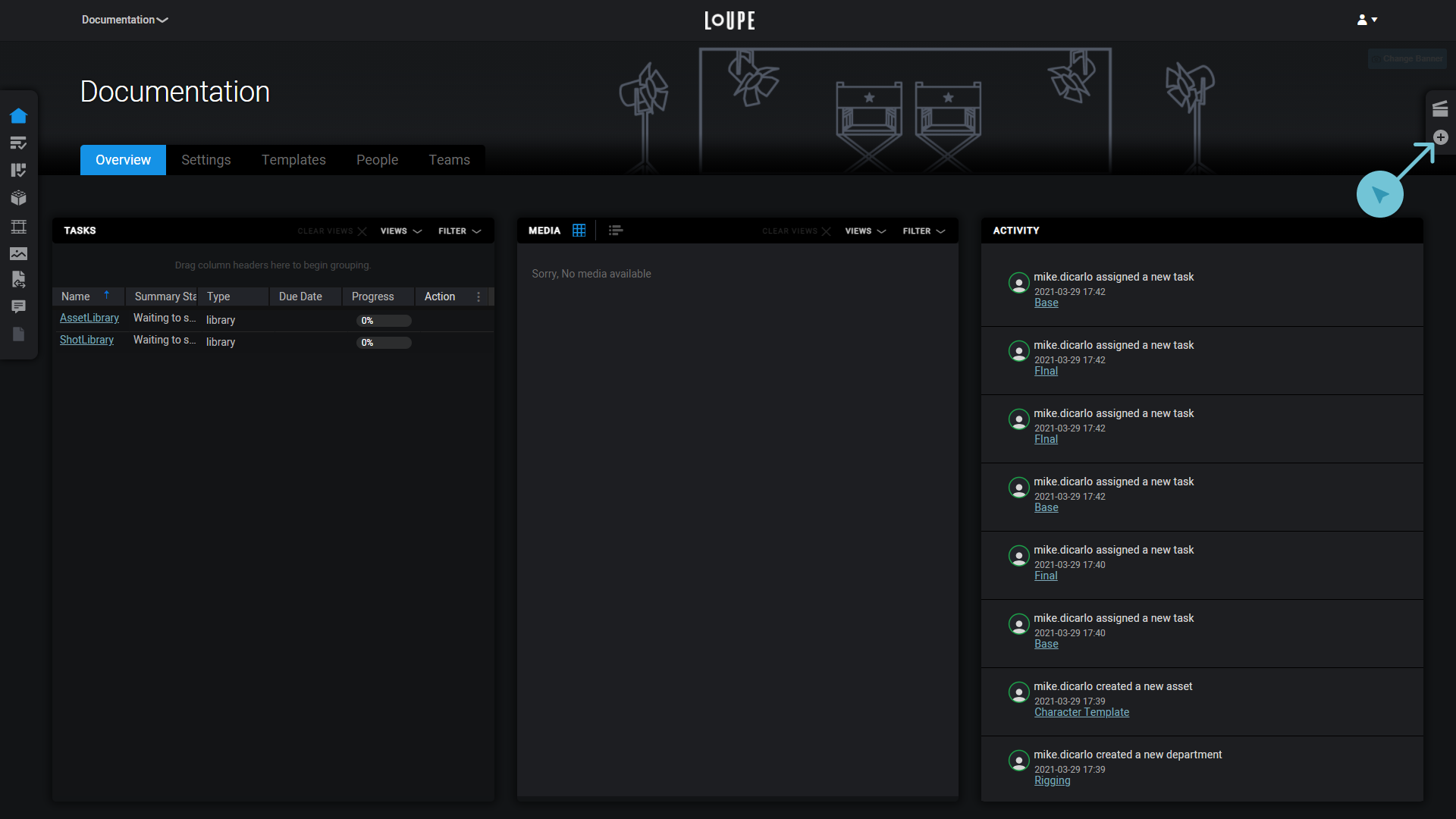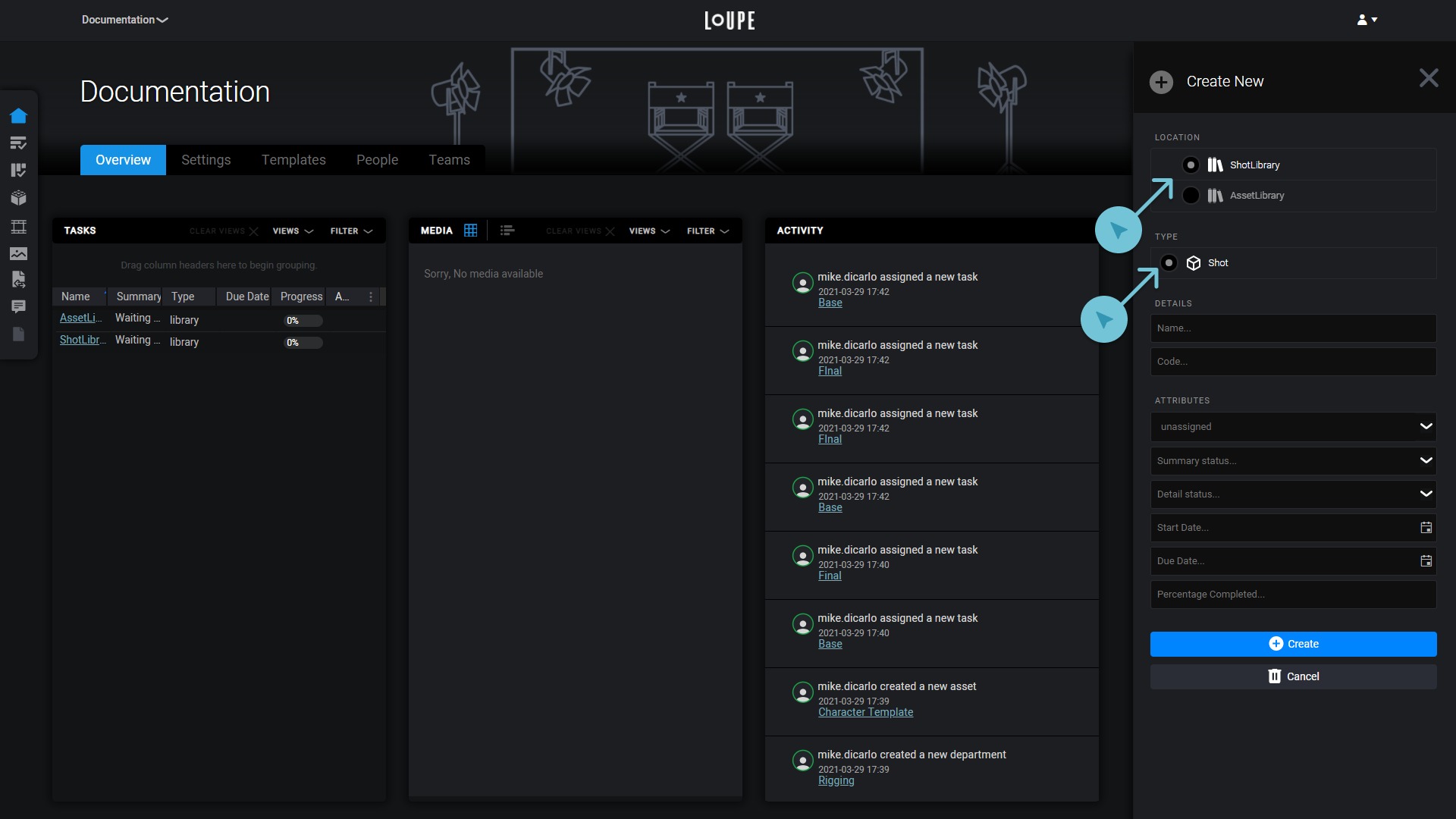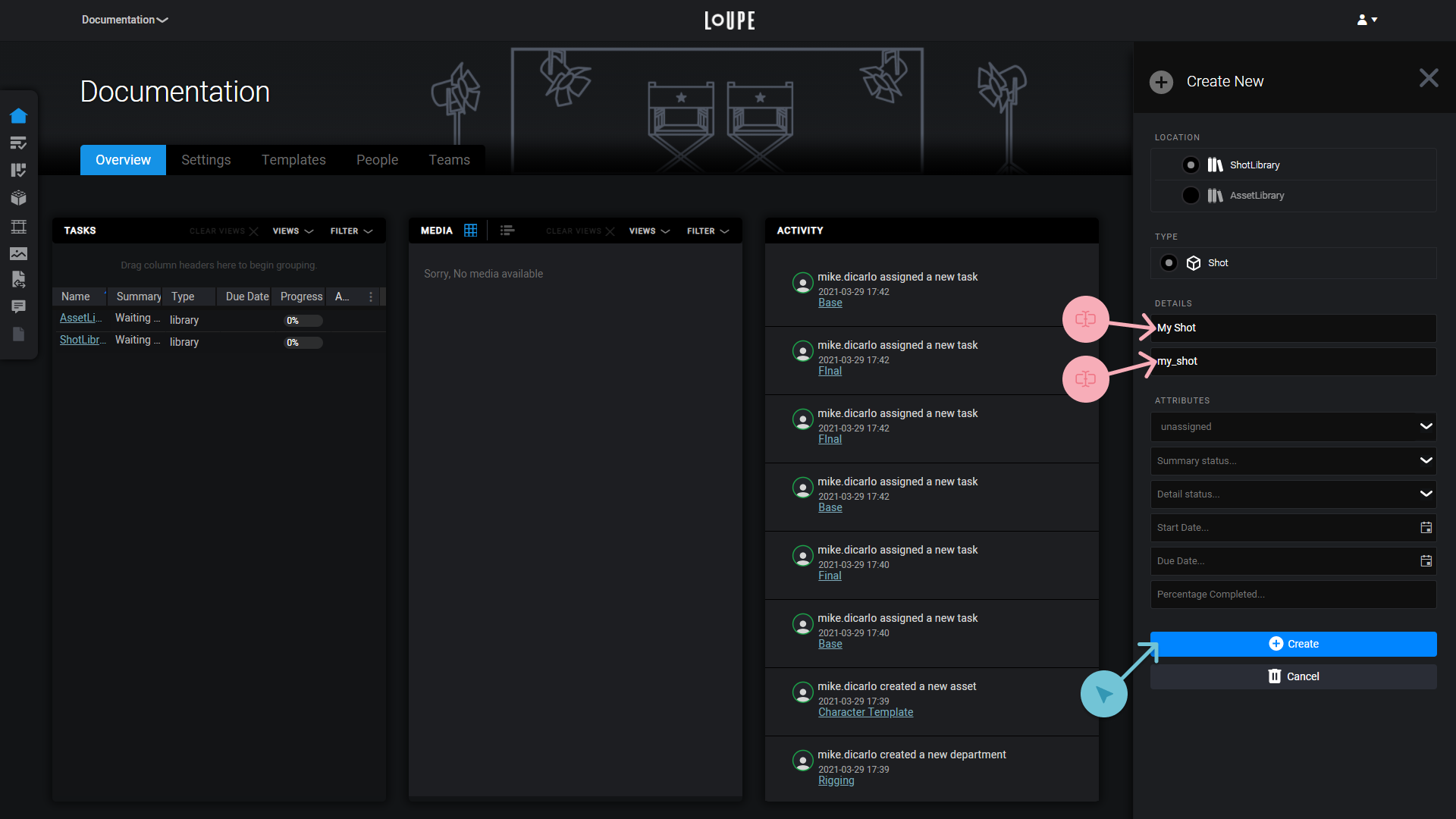Creating Entities¶
Entities can be created from the Action Menu on the right side of the interface, or from the bottom of swimlanes on the Kanban Board.
From the Kanban Board¶
Note
In projects using custom Templates asset creation may be restricted to certain levels of the Kanban board. This is covered in the Administration section.
Navigate to the Kanban Board from the Project Views menu on the left and switch to the Asset Library from the first entry in the Breadcrumb trail, if you’re not already there.
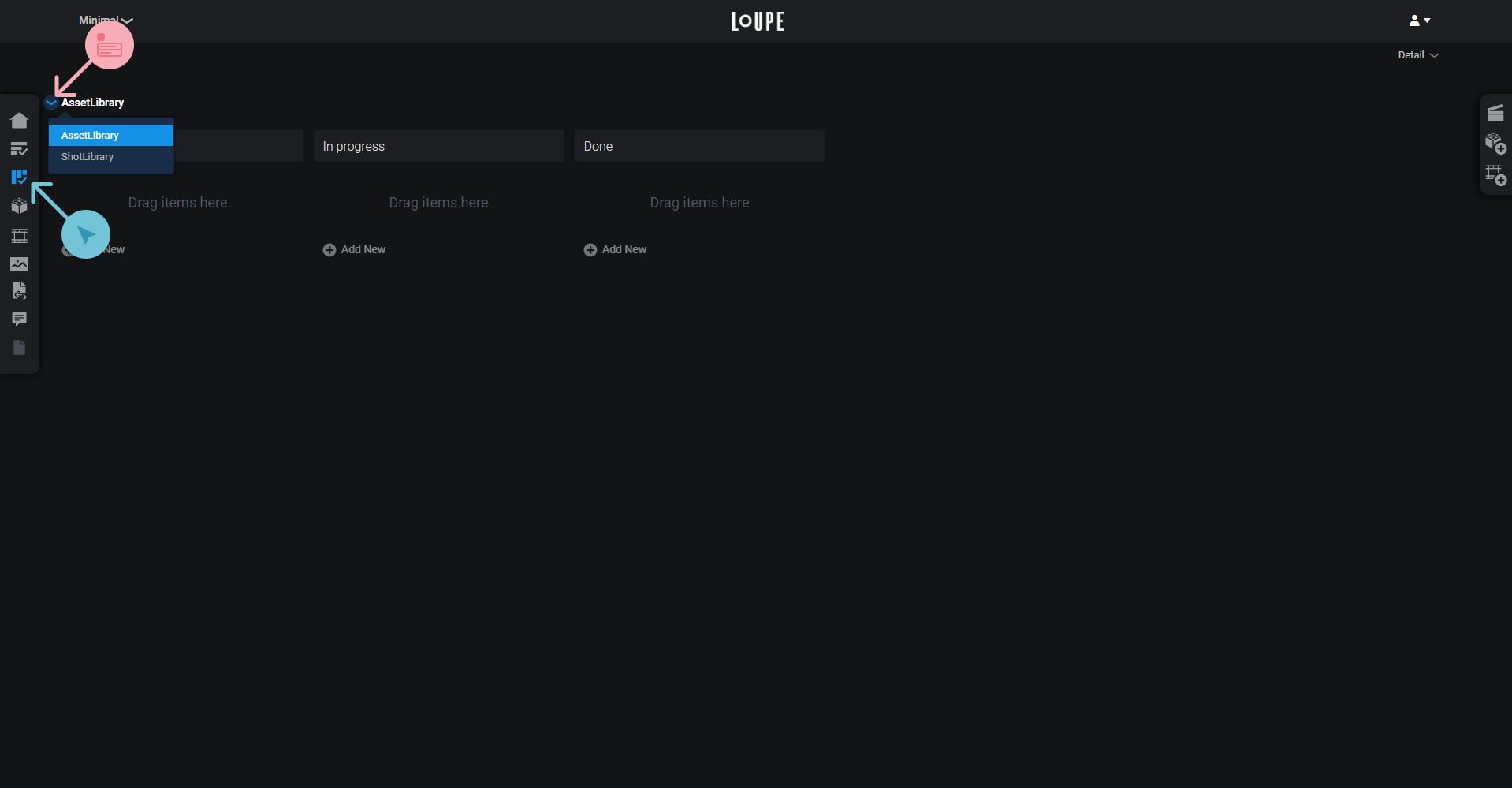
On the Kanban Board, switch to the Asset Library from the Breadcrumbs dropdown.
From the bottom of a swimlane, click Add New.
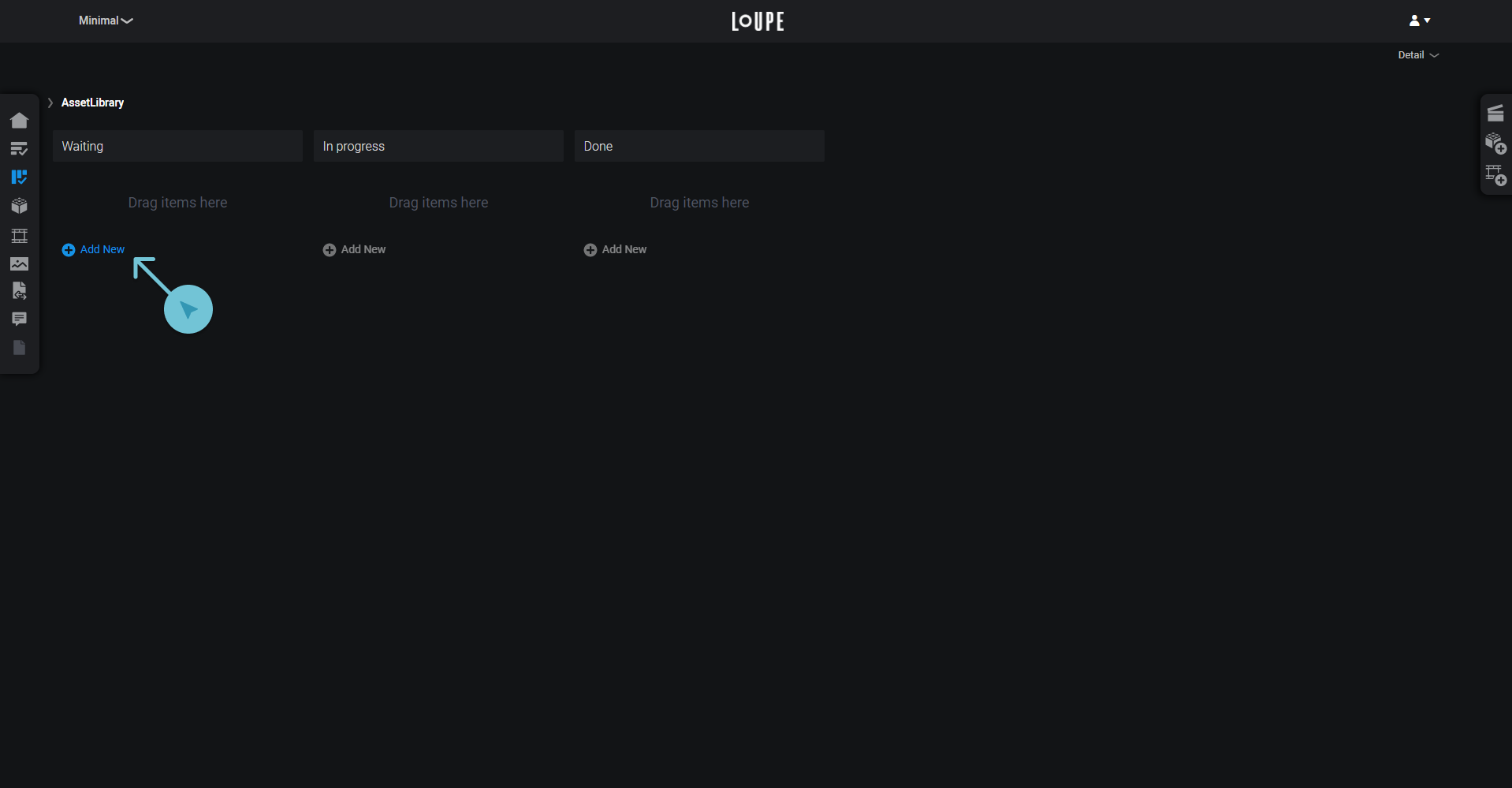
From the bottom of a swimlane, click Add New.
Select an entity from the dropdown in the top left, supply a name and code, and click the Add button.
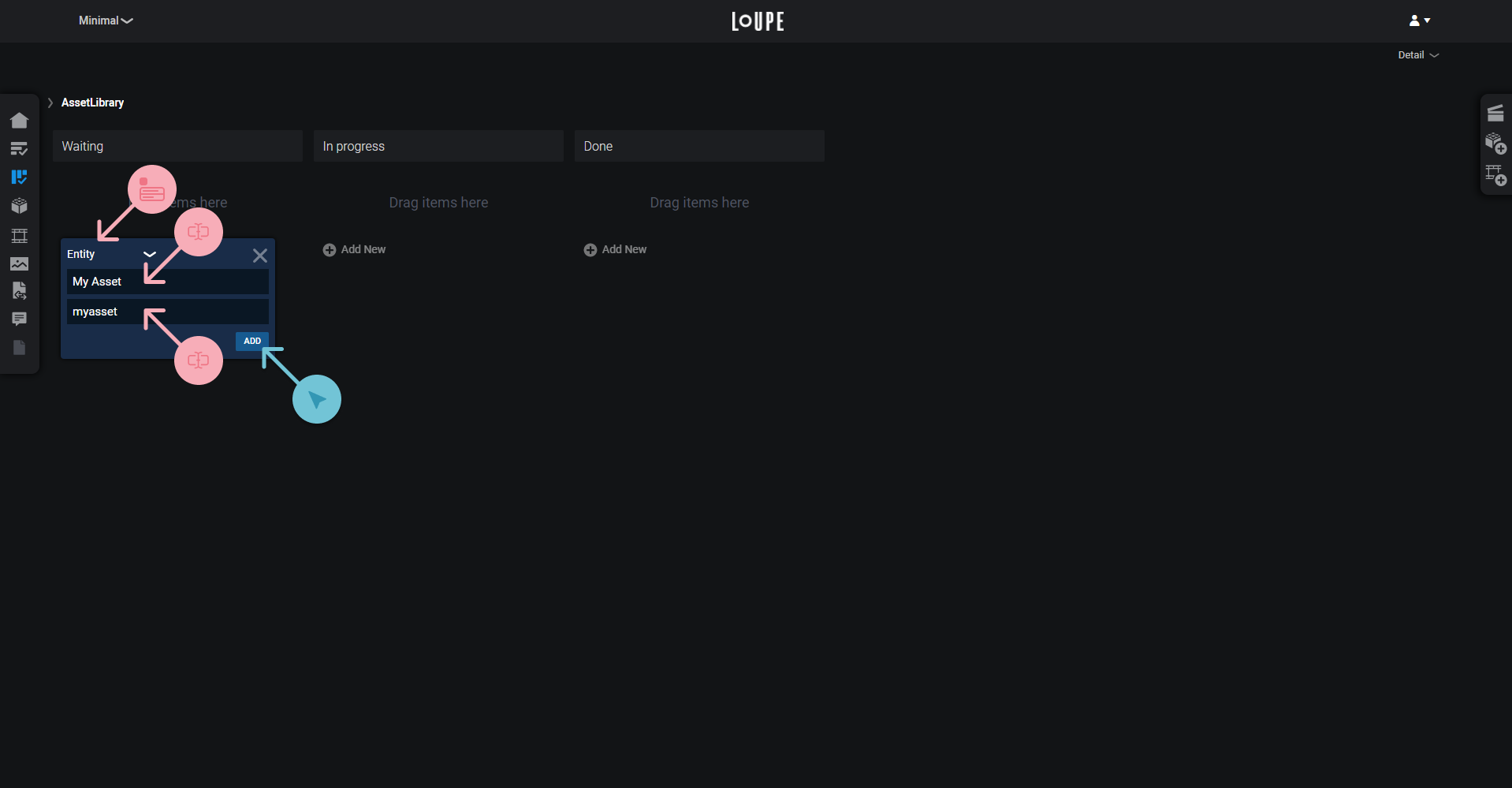
Select Entity for the type, and provide a name and code.
Your new entity will appear in the swimlane and is ready for use.
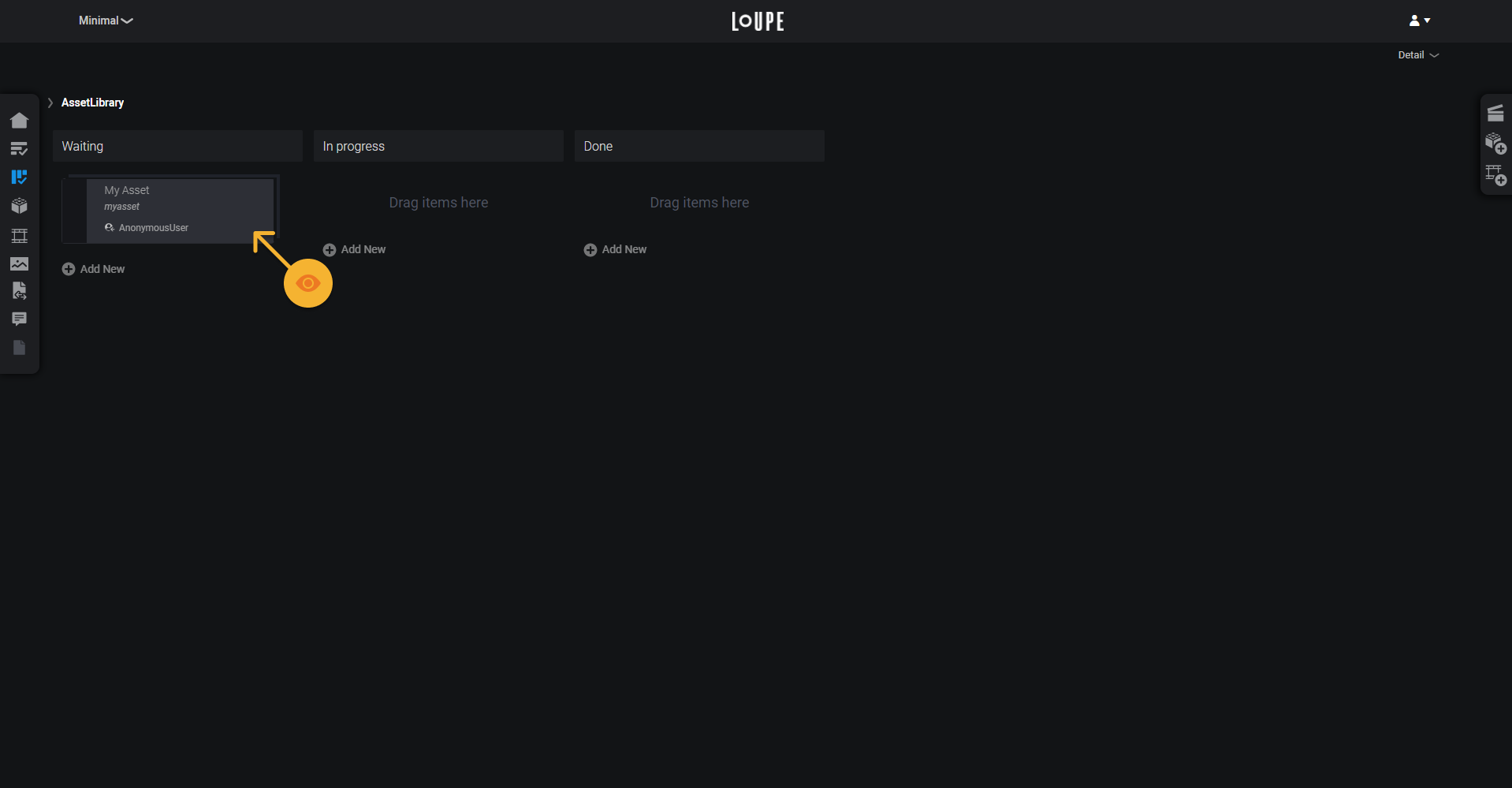
See also
For information on how to use the Kanban Board for project management, visit the Kanban Board section of the User Manual.