Logging In¶
You will have already been provided the URL to your LoUPE instance and administrator login credentials. Navigate to the URL with your browser and log in. Any browser that’s Chromium based should work.
Tip
We recommend using Google’s Chrome or Microsoft’s Chromium-based Edge browser. Apple’s Safari browser is currently unsupported.
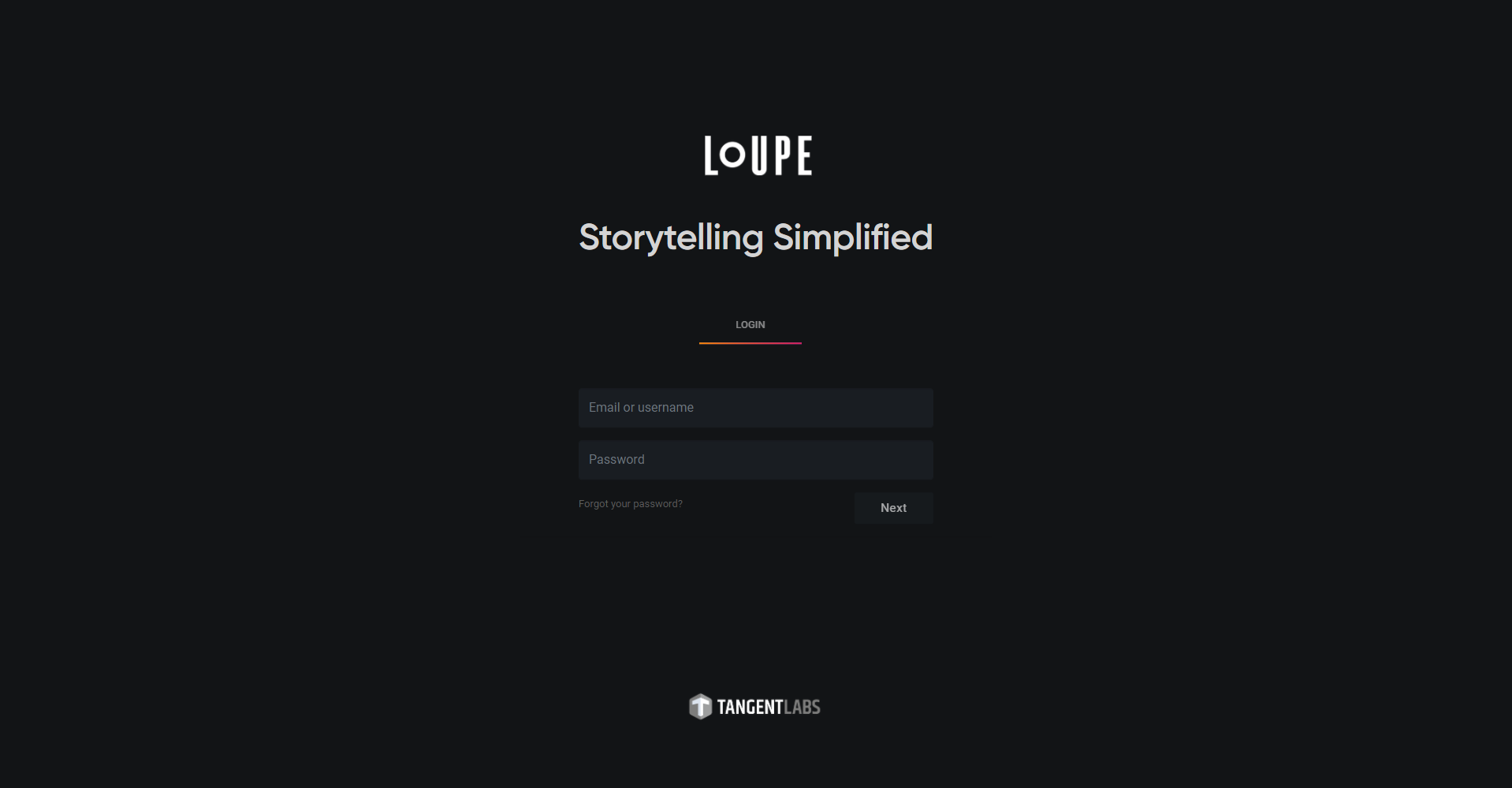
After logging in, you will be on the LoUPE Projects page.

Forgotten password¶
If you forget your LoUPE password, click on the Forgot your password? link at the bottom of the sign-in form. Enter the email address associated with your LoUPE account, and click Email Link.