Navigation¶
LoUPE’s navigation components are divided into three groups based on the functions they perform, and positioned along the top, left, and right sides of the interface.
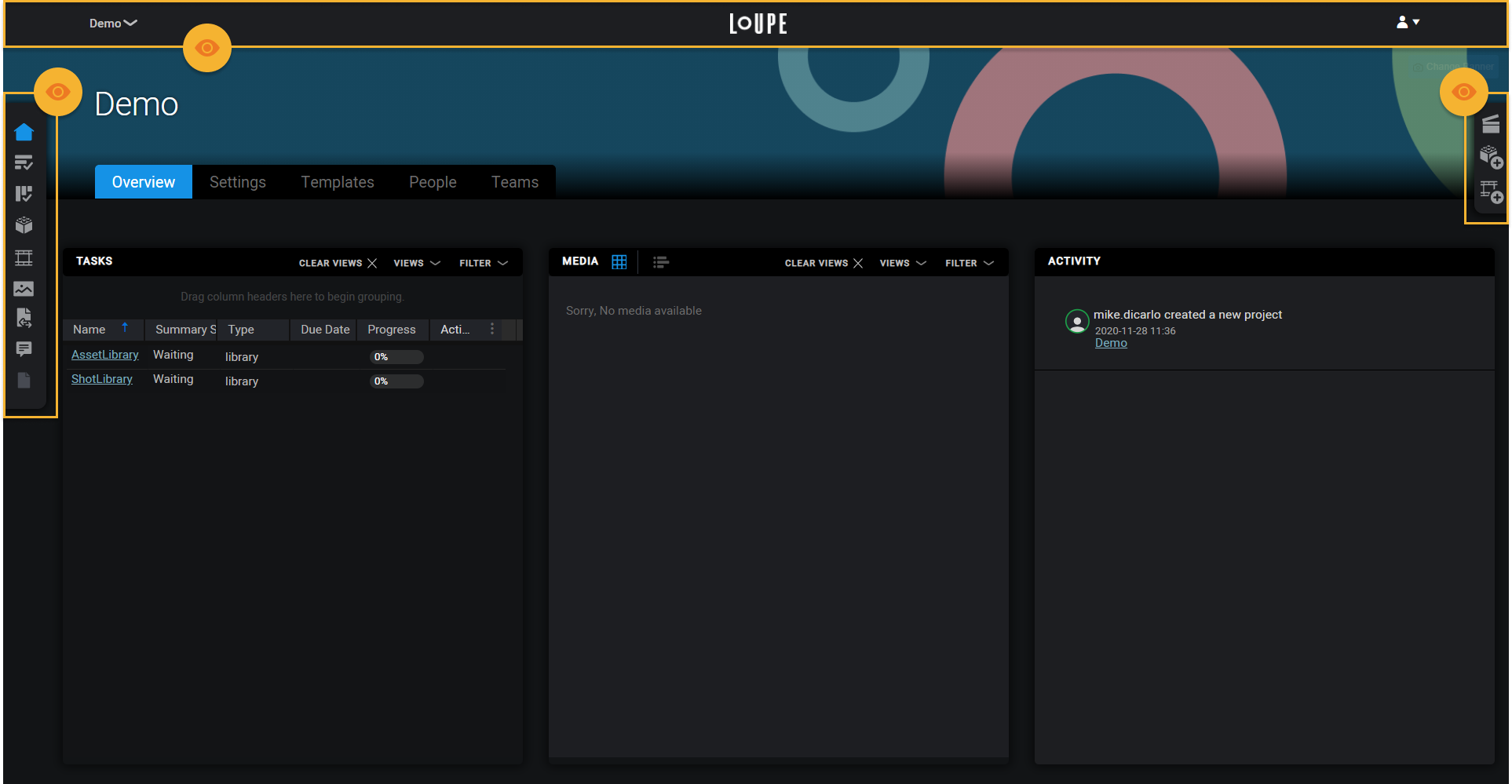
LoUPE’s three main navigational components.
The Product Navigation contains pages and functions at the application level (ie. that are not specific to any project), and is always available. The Project Data Navigation Menu is the central hub for all pages within a project, and the Project Action Menu is a convenient place to perform frequently used actions without leaving your having to navigate away from the page you’re viewing.
Table of Contents