Project Data Navigation Menu¶
The Project Action Menu is a project-specific navigation widget, accessible along the left side of the interface when within a project. It contains links to each of the eight data views of a LoUPE project.
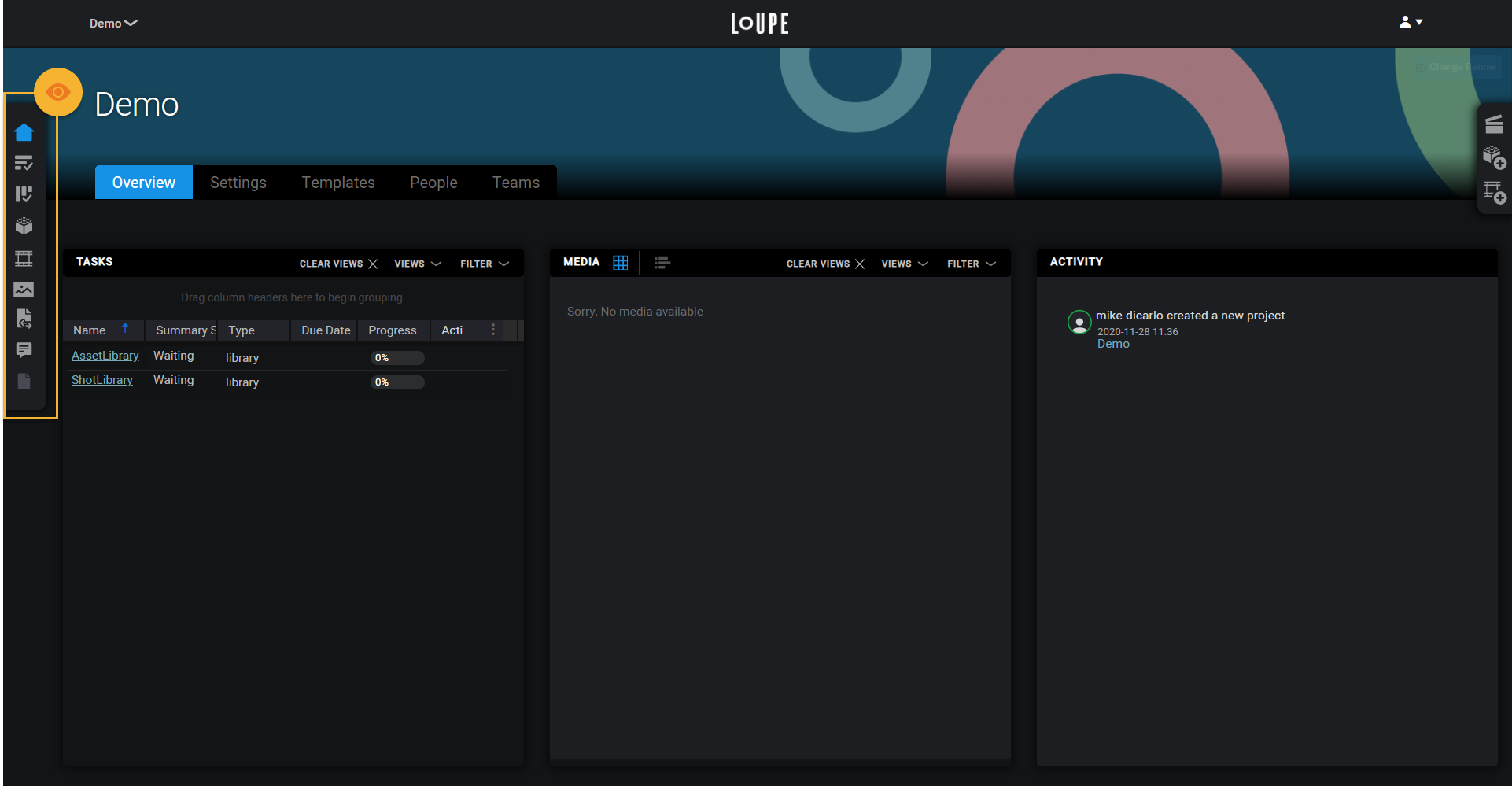
The Project Data Navigation Menu along the left side of the interface.
| Icon | Name | Description |
|---|---|---|

|
Home | A landing page containing a project overview, and project-specific settings. |

|
Tasks List | A List View of all tasks on the project. |

|
Tasks Kanban | LoUPE’s three-dimensional Kanban board of all tasks on the project. |

|
Assets | A List View of all Assets on the project. |

|
Shots | A List View of all Shots on the project. |

|
Media | A List View of all Media on the project. |

|
Transit Status | A List View of all data going to or from the cloud for the project. |

|
Notes | A List View of all notes on the project. |

|
Reporting | Currently disabled and reserved for reports in a future version of LoUPE. |