Link and Append¶
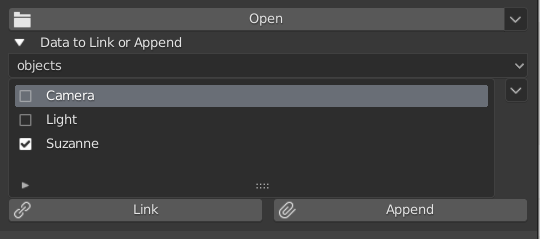
You can Link or Append from the selected asset version into your current Blender scene by expanding the arrow below the Open button.
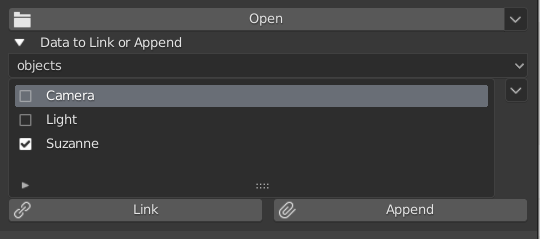
You can Link or Append from the selected asset version into your current Blender scene by expanding the arrow below the Open button.