Navigation¶
At the top is the navigation bar, which allows you to select an asset library and path. Below the navigation bar are the list of assets in the current path. Double clicking on one of these items explores it’s contents.
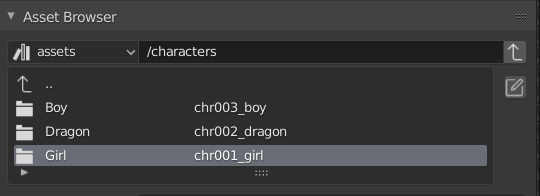
Tip
To explore the contents of an asset, you can double click on the text area or single click on the asset’s icon