Detail Views¶
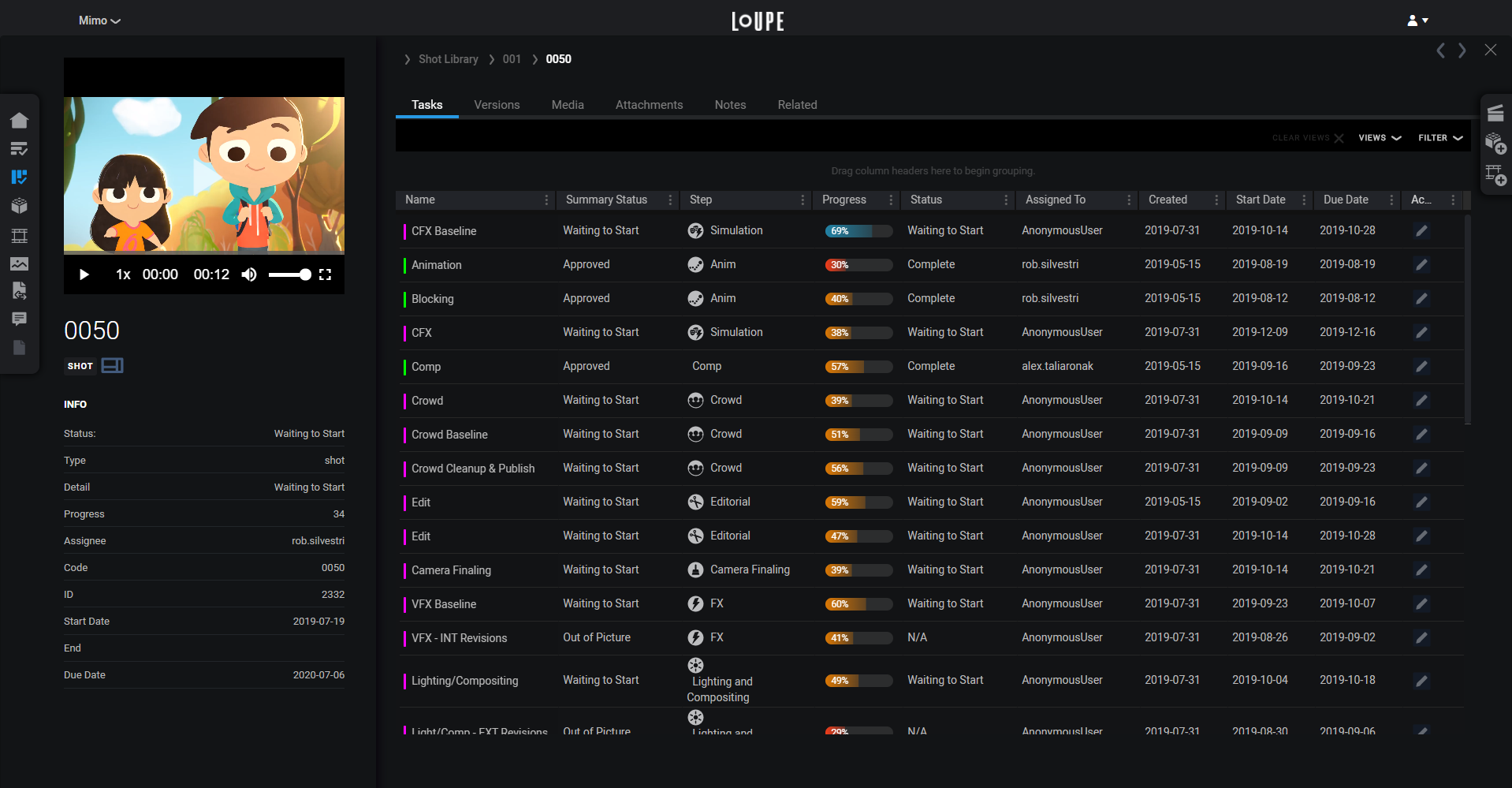
Detail views present all information associated with an Entity, Task, or Process. They open in modal windows (on top of wherever you access them from) so that you can access them without navigating away from your current place in the application.
You can open a detail view by clicking on a task’s name from a List View, or on the Kanban Board.
The media view is divided into two components. On the left side you will find the name of the task, and the same information that is presented on the back of the card in the Kanban view. If Media, or a thumbnail is associated with this task the latest Media will appear above the task name.
On the right side are tabs for the items associated with this task.
Tabs¶
Tasks¶
A list view of all Task entities that are children of this task.
Versions¶
A list view of all versions that are associated with this task. Versions are created by “Saving” files in the Asset Manager, or via the API.
Media¶
Media is the images or videos associated with this task. Media is added from the back of the card, or via the API.
Attachments¶
Attachments are arbitrary files that can be added to the this task.
Notes¶
Notes is a list view of Notes associated with this task. Notes can be added from the back of the card, or from a Review.