List Views¶
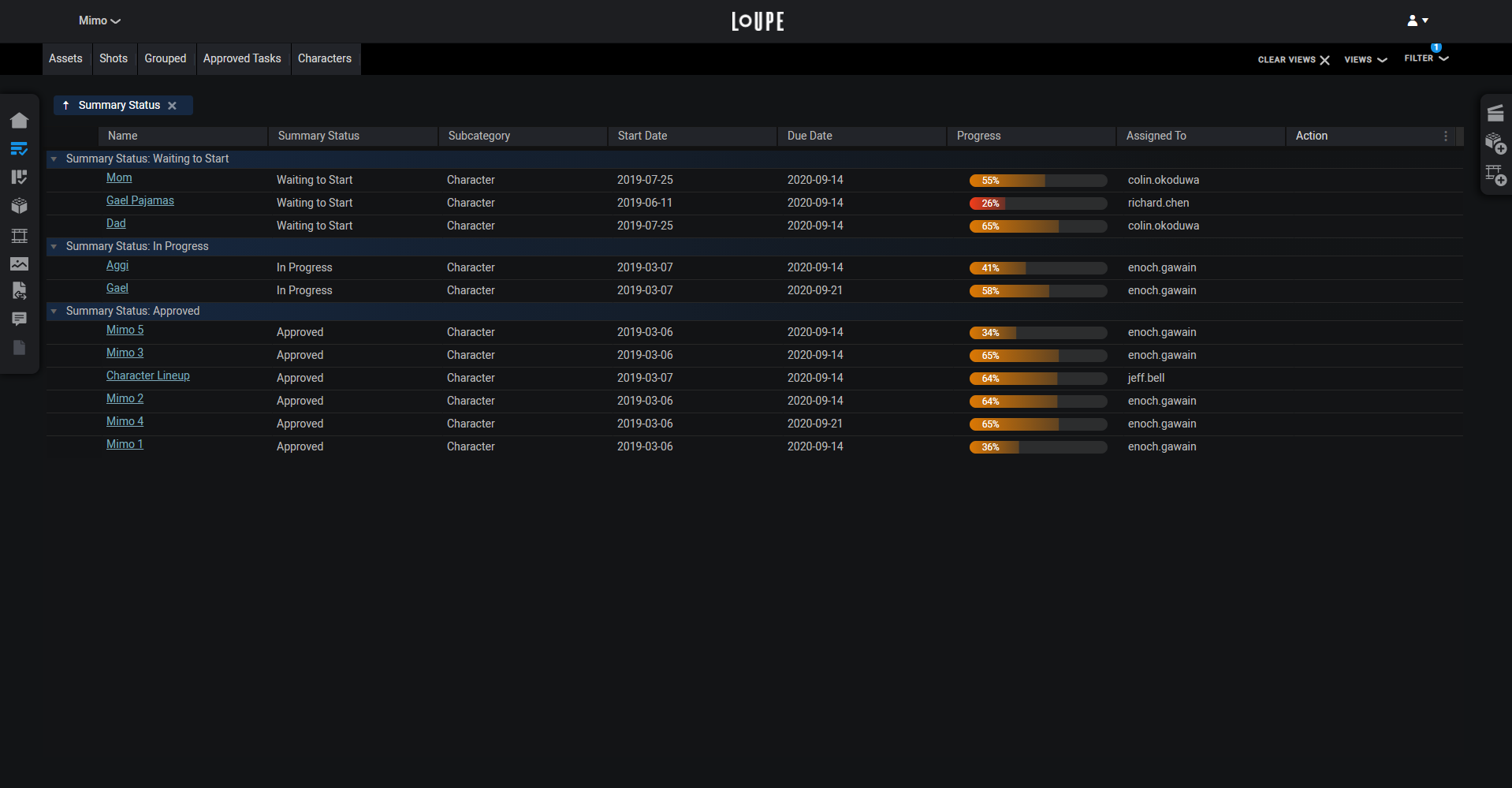
A Tasks List view with grouped columns, active filters, and saved views.
List Views are table-style views with a common set of interactions and controls regardless of the data they are presenting, or where in the product they appear.
All projects have four List Views, Tasks, Assets, Shots, and Transit Status.
Hiding & Showing Columns¶
From the “more” menu of the rightmost column (the Actions column), columns can be added or removed from the list view by toggling them in this dropdown menu.
Action Column¶
All List Views contain an action column which contain icons for actions related to the entity that the row represents.
Grouping¶
Data in all List Views be grouped by dragging a column header into the space above the List View.
Sorting¶
Columns can be sorted by clicking the column header. Clicking on the same colum header again will reverse the sort direction.
Filtering¶
All list views can be filtered with the Filter Builder from the top right of the header.
Building a Filter¶
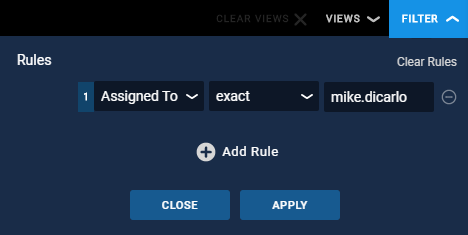
Building a filter.
- Open the Filter menu.
- In the “Field” dropdown, select a field to filter on.
- In the “Action” dropdown, select a filter operator.
- In the “Value” input, provide a value to supply to the operator.
To filter on multiple criteria click “Add rule”, and select “And” or “Or” depending on whether all, or either rule must match to return a result.
Saved Views¶
All list views support saving configurations from the View menu in the top right of the header. Views can be saved for yourself (User) and system-wide (System). Saved views will appear along the top of the list view as tabs.
Loading Records¶
List Views will automatically load more records when you scroll to their bottom.