Media¶
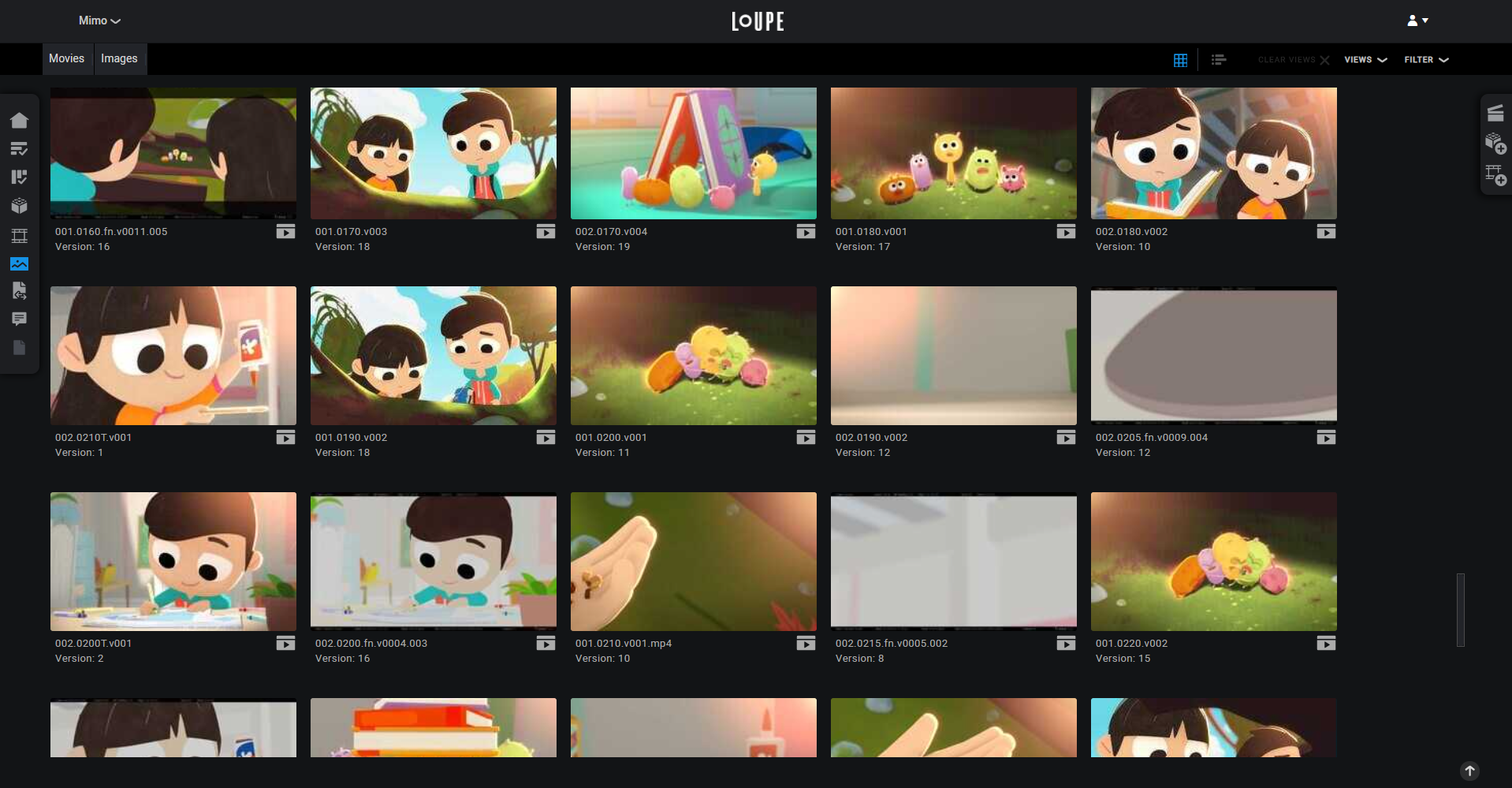
LoUPE’s Media page.
LoUPE’s Media page is similar to a List View and suports much of the same functionality, including filters, and saving views.
LoUPE supports still images, and videos, and indicates the media type with an icon in the lower right of the Media card. Video media can be previewed by moving the mouse backwards and forwards over the thumbnail.
Clicking on the Media thumbnail will open its Detail View.
Media Detail View¶
Media also has a detail view similar to the Detail Views for tasks. Clicking on a Media thumbnail will open a modal window (on top of your current place in the application).
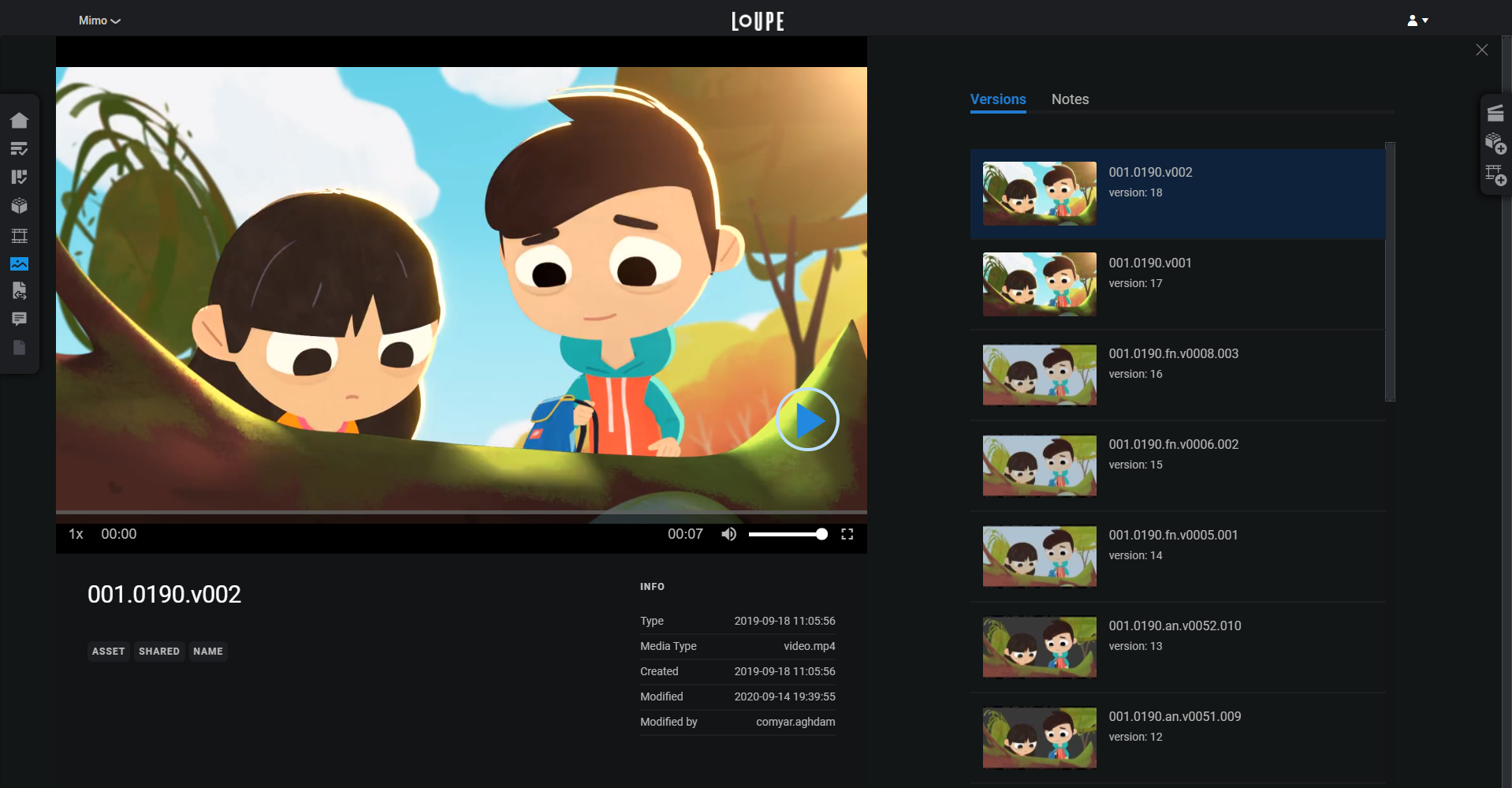
A Media Detail View.
On the left of the Detail View is a player which loads the latest version of the media by default, along with information about the Media itself. On the right are two tabs, one containing a list of all versions of this media, and one containing a list of all Notes made on this media.